Top 10 PDF to JPG Image Converters
Comparison of the Best Free PDF to JPG Converters
| Bulk Conversion? | Free Version has Limits? | Additional Functions | |
| LightPDF | Yes | No | Edit PDF, Optimize PDF, Protect PDF, and more |
| iLovePDF | Yes | Yes | Merge PDF, Split PDF, Compress PDF, and more |
| SmallPDF | No | Yes | PDF scanner, PDF reader, Rotate PDF, and more |
| PDF to Image | Yes | Yes | Compress PDF, Combine PDF, Crop PDF, and more |
| PDF2JPG | No | Yes | Rotate PDF |
| Zamzar | No | Yes | Pure file conversions only |
| SodaPDF | No | Yes | OCR, Sign PDF, Create PDF, and more |
| FreePDFConvert | Yes | Yes | Protect PDF, Unlock PDF, Delete pages, and more |
| FreeConvert | No | Yes | Compress files, Basic video editing |
| CloudConvert | Yes | Yes | Optimize PDF, Save screenshots to PDF, Merge PDF, and more |
LightPDF
Let’s start with the best free online PDF to JPG converter. LightPDF also now introduces an online version wherein you can enjoy all of its excellent functions without spending a penny. Its PDF to JPG convert feature is remarkable, and it ensures lightning-fast conversion speed to let you download it in no time. What separates it from the rest is it does not have any file size limit upload, which is unlikely for other online PDF converters. There’s more as it allows you to upload multiple times and perform batch conversion efficiently.
Check the steps below to learn how to convert PDF to JPG for free using LightPDF:
- Using any web browser, visit LightPDF’s official website and hover your mouse cursor over “PDF Tools”.
- From there, select the “PDF to JPG” function to proceed.
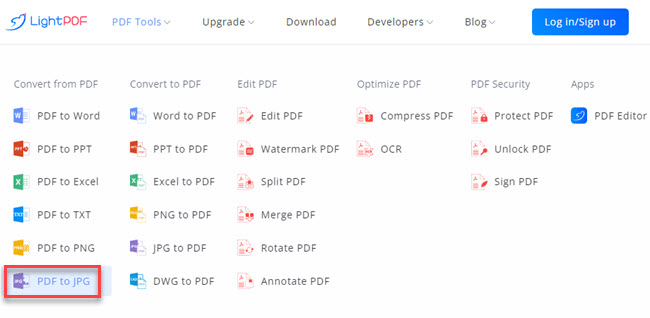
- You can click “CHOOSE FILES” or drag and drop the PDF files you want to convert.

- Once uploaded, click the “Convert” button to begin the process.
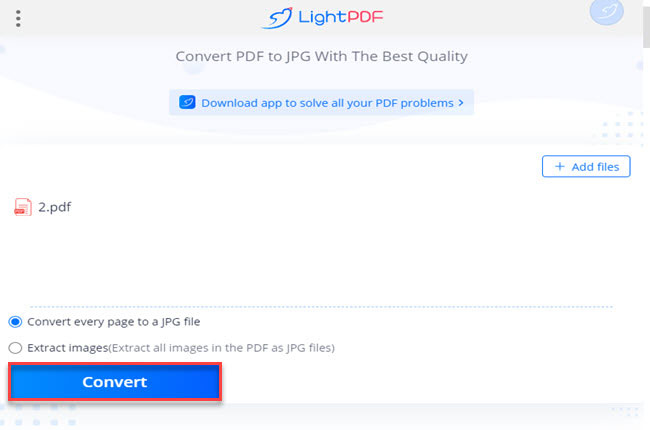
- After a few seconds, the PDF is now totally converted to JPG. Hit the “Download JPG File” button to save it on your device.
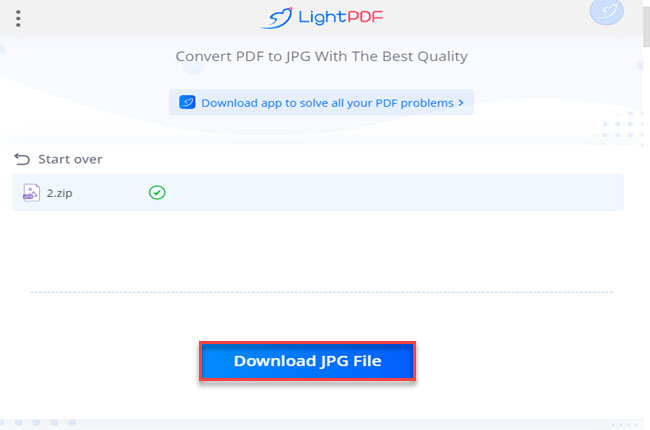
iLovePDF
Another free PDF to JPG converter is iLovePDF. Aside from direct upload, it also supports converting files from different cloud storage services. This includes Google Drive and Dropbox. It lets you extract all the embedded images in the PDF file and automatically downloads the converted JPG file on your local drive. Aside from that, it can generate a download link in case you want to share the image.
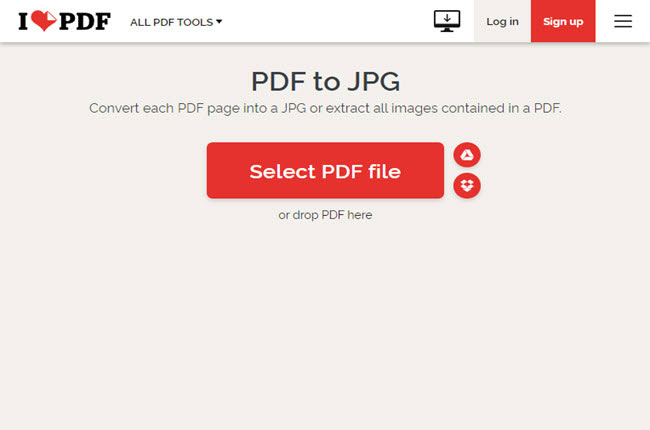
SmallPDF
Next on the list of some free PDF to JPG converters is SmallPDF. Its online version also converts each PDF page to JPG instantly. Moreover, it presents a user-friendly interface that lets you perform PDF to JPG conversion without account registration. File security is also ensured since it embraces SSL connection technology to keep your file safe. However, the files will stay for one hour after the conversion.
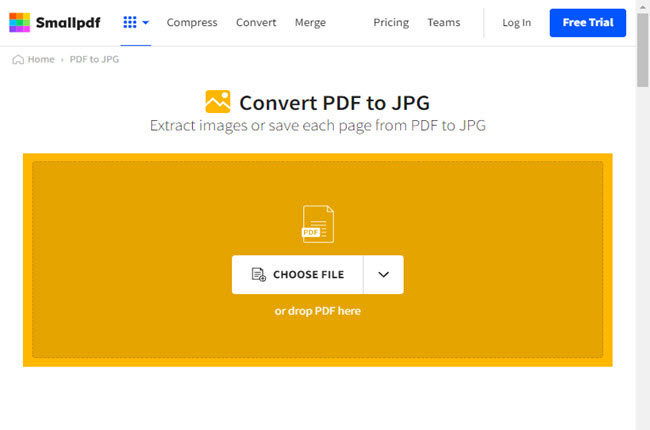
PDF to Image
A simple yet effective free online PDF to JPG converter is PDF to Image. It offers a straightforward drag-and-drop method to convert PDF files accurately. However, unlike LightPDF, this online converter lets you only transform files below 50 MB. Also, you can perform batch processes here for up to 20 PDF files. Aside from being a PDF to JPG-converter, the tool provides other functions, including combining and compressing PDF files.

PDF2JPG
PDF2JPG is a beneficial online tool that lets you convert PDF to JPG for free. If this matters or you’re an environment lover, it promises to plant a tree for every 50,000 converted PDFs to JPG. Yet, users must only upload a PDF file of less than 25 MB. A unique thing about PDF2JPG is that it lets you choose the quality of the converted picture file, and it ranges from average to excellent, depending on your preference.
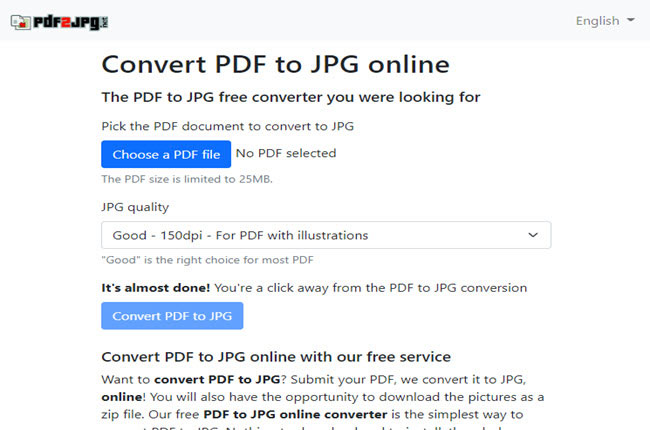
Zamzar
Zamzar is a famous universal file converter. One of its functions is the free PDF to JPG conversion. The maximum file size you can upload here is up to 50 MB. Although it can exceed that limit, you must avail of at least one of their price plans first. It is also noticeable that its conversion process time is longer than other tools. Still, it is one of the longest-running and most trusted PDF converters since 2006.
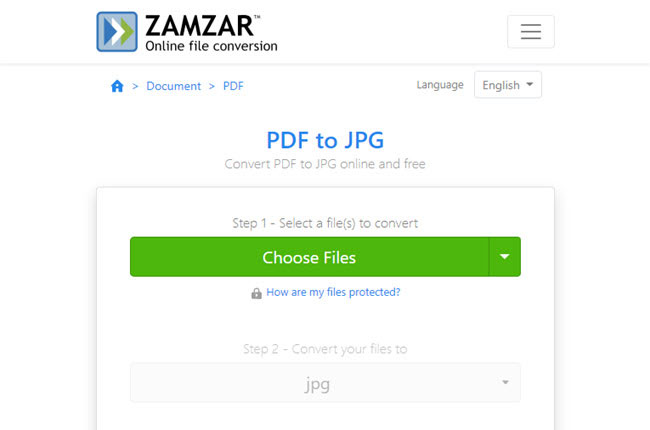
SodaPDF
Next on the list of PDF to JPG image converters is SodaPDF. It gives full-packed services for your PDF to JPG conversion needs. Here, the converted PDF to JPG is split into multiple images corresponding to the number of pages the PDF file has. This is important in case you only want to convert a few images from it. If you also want to convert a JPG back to a PDF, that is possible with SodaPDF.
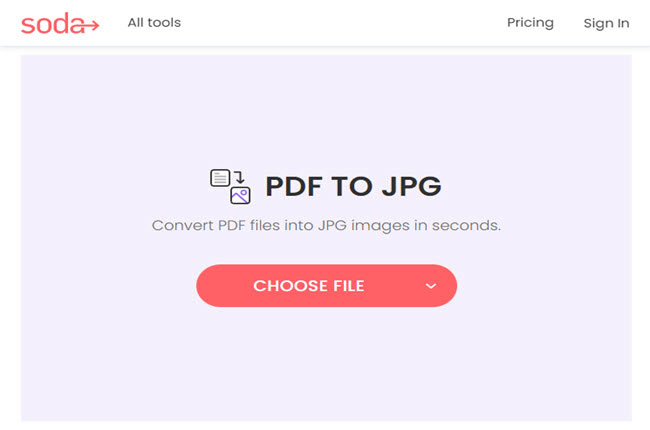
FreePDFConvert
One of the fastest free PDF to JPG converters is FreePDFConvert. Why? The tool claims that it can finish the process within a few seconds. It lets you upload a PDF file using a URL and convert it to JPG. FreePDFConvert also promises to convert each page into high-quality images. Unlike other tools, uploaded or downloaded files are deleted from their servers automatically.
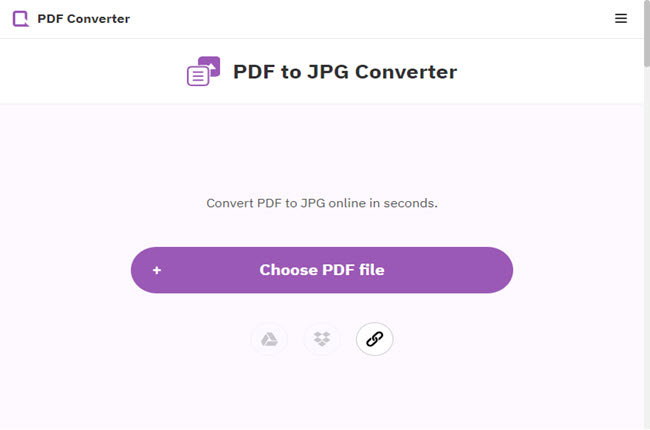
FreeConvert
The following tool to convert PDF to JPG for free is FreeConvert. It also offers a mobile app to convert PDF to JPG, available for Android and iOS smartphones. Also, you can choose the quality of the JPG file between good, better, or best. A good thing about FreeConvert is that it can even resize the output image. Aside from that, you can compress the JPG files. Finally, an optional password is available for every PDF file you want to protect.

CloudConvert
The last free PDF to JPG converter on this list is CloudConvert. Here, you can manually choose the PDF pages that you only want to convert to JPG. Furthermore, it allows you to set the JPG width and height in pixels corresponding to the image density. Apart from JPG, CloudConvert also supports turning PDFs into 200+ file formats. Another fantastic tool feature it has is previewing the converted JPG before downloading it.
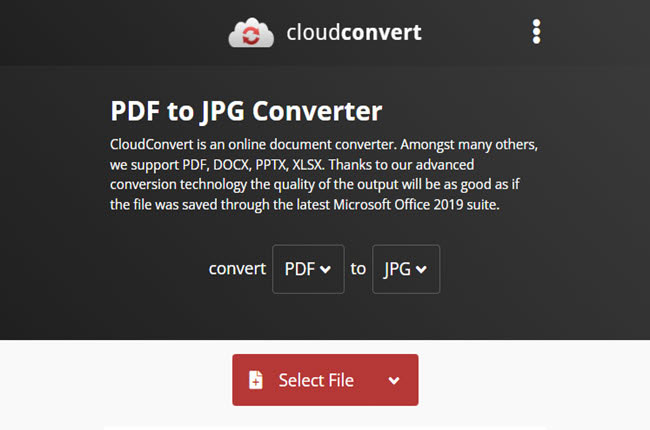
Conclusion
Indeed, several tools can convert PDF to JPG for free. Despite that, we still need to consider many things to choose the best. Factors like process time, bulk conversion, and output quality are all critical, and most of the tools mentioned possess those traits. However, it is still safe to say that LightPDF online really stands out because of the additional remarkable function it has.

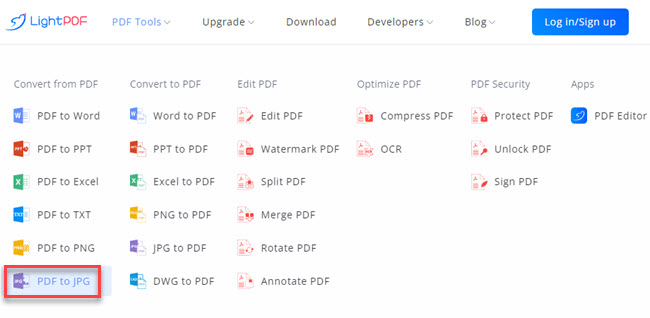

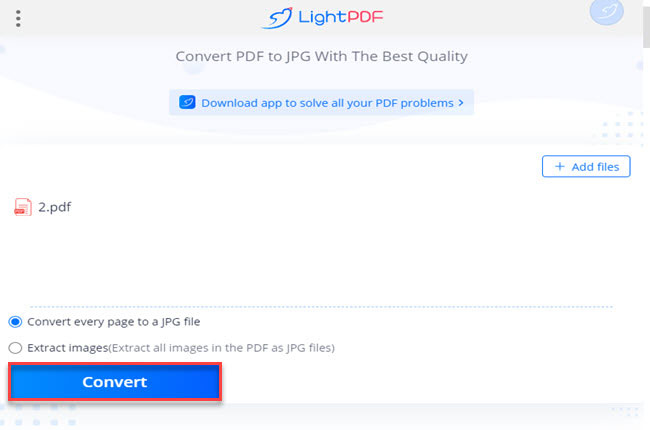
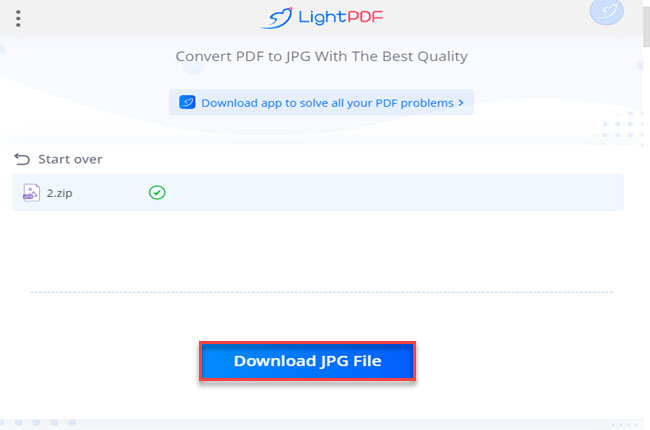




Leave a Comment