Recommended Ways to Rearranges PDF Pages
iLovePDF
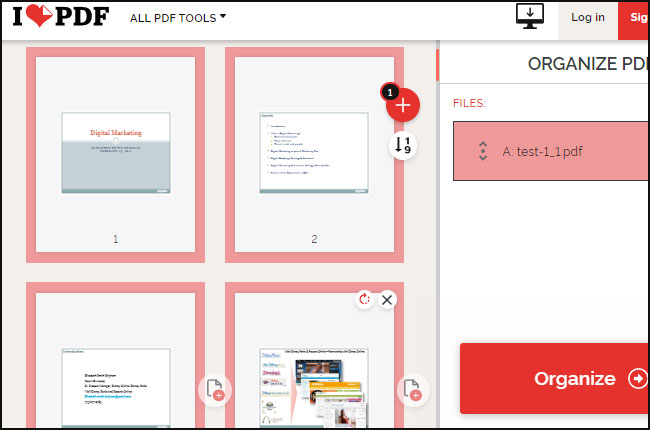
First on our list is iLovePDF. This is an online PDF solution that enables you to sort and reorder PDF pages. It can also add and delete unwanted PDF pages. Moreover, users can simply drag and drop the PDF file to the tool to start rearranging. You can also upload your PDF files from Google Drive and Dropbox.
PDF Candy
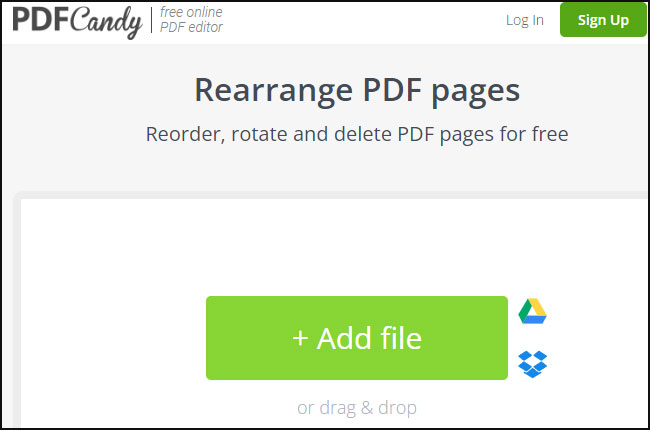
An alternative way to rearrange pdf pages online is PDF Candy. This tool offers several PDF functions such as reordering, rotating, and deleting pages for free. With the use of this tool, users can easily rearrange pages by just clicking and dragging the page in the desired order and repeating the procedure until all the pages are set properly.
LightPDF Editor
If you want to use a desktop solution, then use LightPDF Editor. This is a professional, yet simple PDF editor and converter. With just a few clicks, all PDF problems will be solved with its PDF tools. In addition to that, you’ll be able to rearrange PDF pages instantly. To further assist you on how you can rearrange pages of pdf with this software, simply follow the detailed guide below.
- On your desktop, open your commonly used browser and visit the official page of the tool then click the “Download PDF Editor” button then install it on your computer.
- After the installation, launch the software and hit the “click to open PDF” button, and select the PDF file from your local drive.
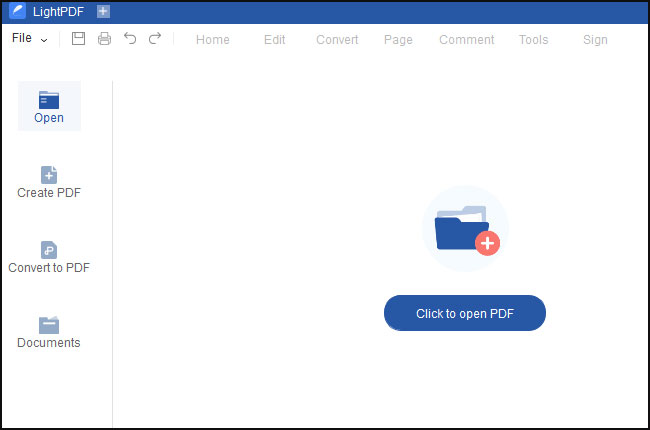
- From here, click the “Thumbnail” button located on the left side of the program’s interface.
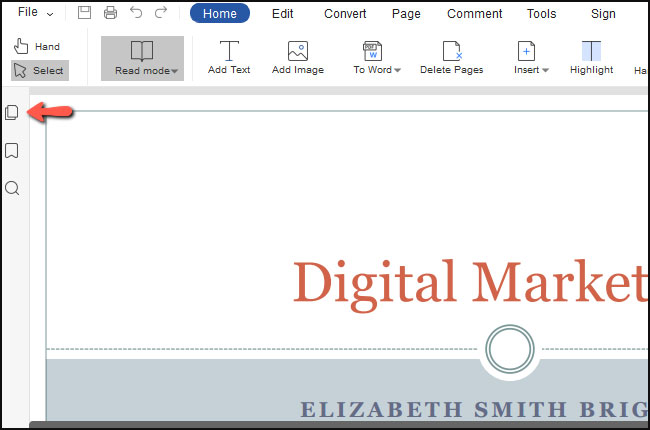
- After that, click the pages that you wish to reorder and place them in your desired location. Repeat the process as needed.
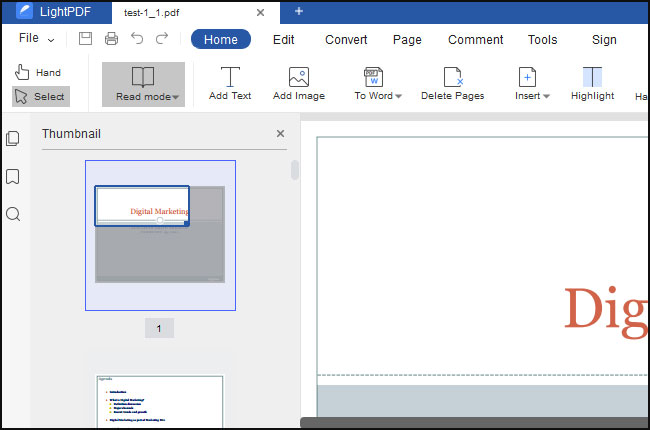
- When you are done, save the file.
Conclusion
Rearranging PDF pages is an easy task if you have the best tool on hand. Meanwhile, the two online tools mentioned above can help you rearrange pdf pages free. While, if you want a stable and advanced PDF solution, LightPDF Editor is the best choice.
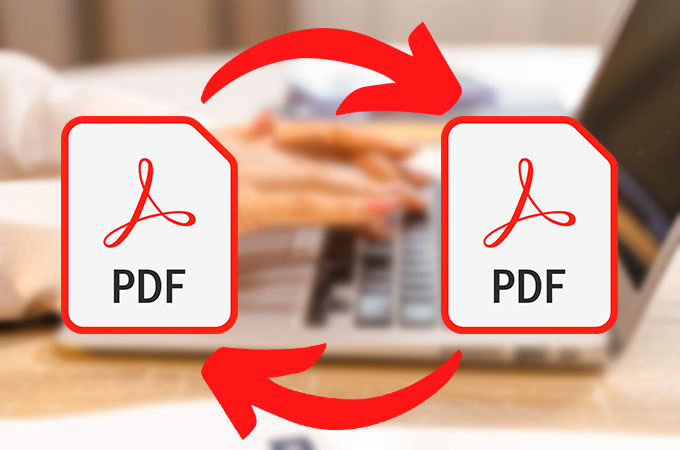
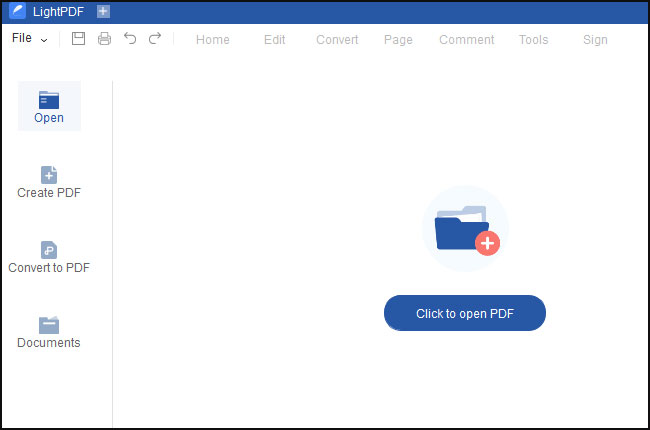
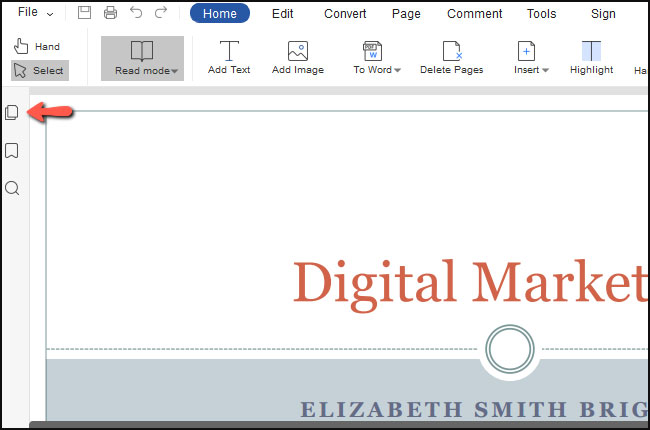
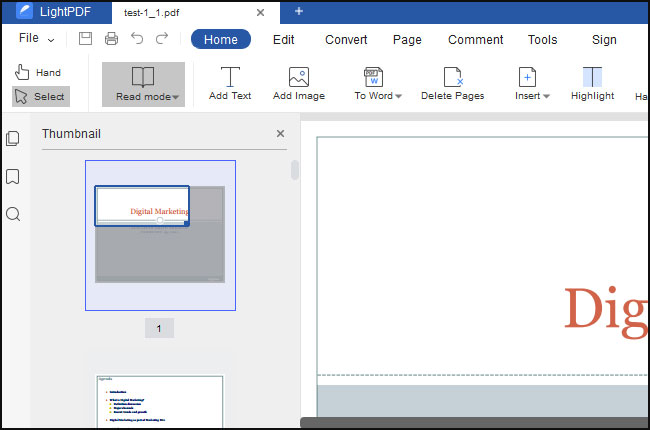
Leave a Comment