Best Word to PDF Software
LightPDF – Online Tool for Almost all Platforms
If you don’t want to waste time downloading a program or installing an extension on your browser to convert Word to PDF, then, you’d better try LightPDF. It is a free online tool which can convert different file formats to PDF and vice versa. The document types it supports include Microsoft Office formats and JPG, PNG and PPT. Furthermore, it can be the best free Word to PDF converter, because it can run on any device, whether you’re on Windows, Mac, Android or iOS. Better yet, this Word to PDF program processes files in high efficiency, not only in speed, but also in quality, which can save you a lot of time and helps preserve the original format exactly as intended.
Other Advantages:
- LightPDF provides an ads-free website experience.
- It has many other excellent features, such as OCR, edit, merge, split, rotate PDF, etc.
- It has fewer limitations while using its functions.
Word to PDF Tools for Windows
1. LightPDF Editor — Profissional for Desktop
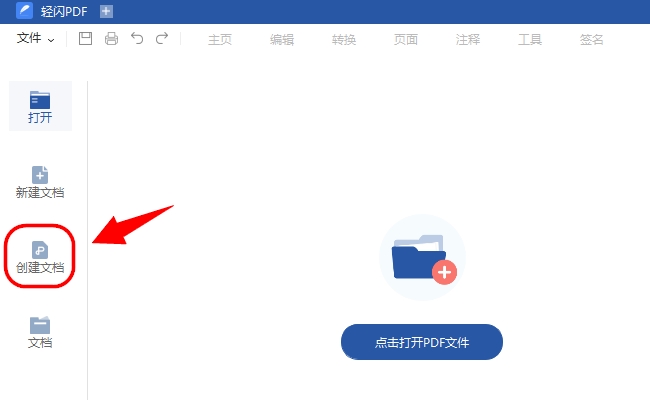
LightPDF Editor is the first application we recommend for Windows owners. This tool is originally designed as a PDF editor. However, it also features the ability to convert files. It can turn different files to PDF and convert PDF to some image formats, like JPEG, TIFF, and more. With this Word to PDF converter, you don’t need to worry about the security of your data. Moreover, it performs conversion in seconds – just use its “Create PDFs” to open a .doc/.docx. file and then save it as PDF, and you will get your processed document under the same file name as the original document.
Other Advantages:
- When you open a Word file on the program, you can continue edit it and then convert the file.
- This desktop application has many other editing functions, including cropping the pages, adding and removing watermarks, and more.
2. Icecream PDF Converter
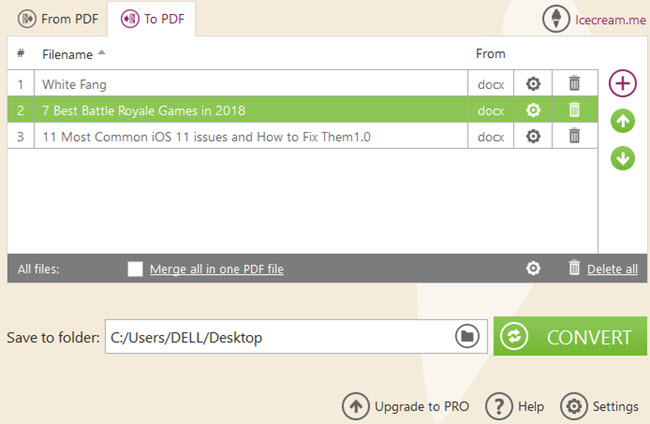
If you are looking for a tool that is simple and specialized in PDF files conversions on Windows, then we recommend Icecream PDF Converter. This Word to PDF program supports a large range of file types, such as DOC, ODS, XLS, JPG, PNG, BMP, TIFF, EPUB, MOBI, FB2, HTML and a lot more. Aside from that, it lets you merge multiple files in to a single PDF document.
Other Advantage:
- Users can set the filename and the order of files to be converted, so, if you want to convert and merge the Word files to a PDF document, you don’t need to worry about the file order.
Word to PDF Tools for Mac
1. Soda PDF
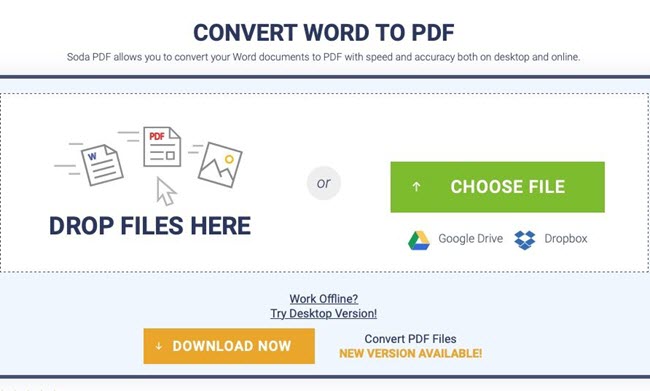
For Mac users, you can rely on Soda PDF as a Word to PDF program. It makes turning Word to PDF a very simple task. You can upload your file to this website from your local drive as well as cloud services, such as Google Drive and Dropbox. Also, if you want to send a copy of the converted document to others or to yourself in case you need to work with it elsewhere, you can type the email address after conversion, the site will send the file to the inbox.
Other Advantages:
- It also contains other basic features including editing, merging, rotating, reading PDF, etc.
- Its online editor works excellently and performs as well as some professional desktop PDF editors.
2. PDF.io
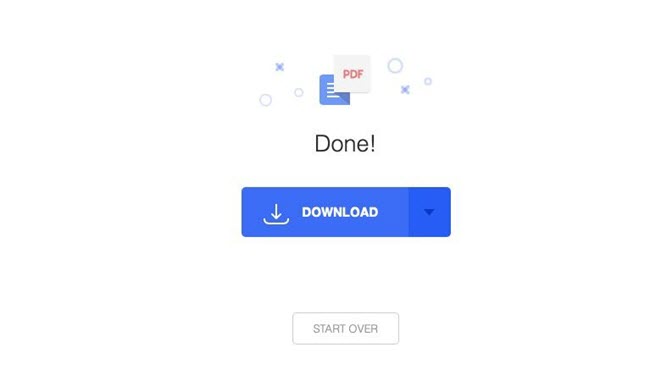
Another Word to PDF software we recommend is PDF.io. This web app is free to use. The interface is very clean that you don’t need to spend too much time finding the feature you need. The whole website gives you a comfortable using experience in visual and functional aspects.
Other Advantages:
- It also offers URL solution to upload a file.
- Besides converting, merging, splitting features, this program also enables users to add page numbers to PDF.
Word to PDF Converter – for Android
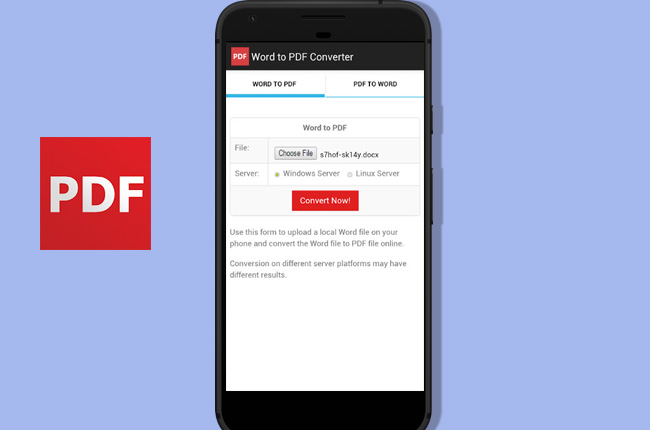
If you want to convert Word to PDF or vice versa on your Android devices, you can consider Word to PDF converter app. This Word to PDF program supports Android 4.0 or later. As its name implies, this program doesn’t have too many additional features, but it works great for conversion. And it supports OCR converter to recognize the PDF content and turn them to PDF, docx, doc, rtf and txt.
easyPDF – for iOS
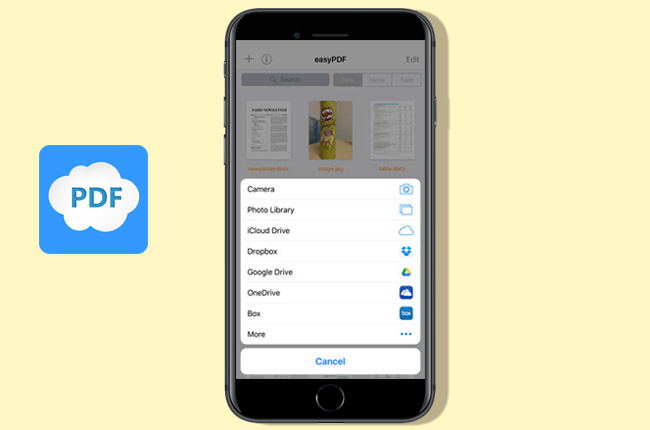
easyPDF is a free application which can help you create PDF files from Word documents on your iOS device. It lets users import files from Google Drive, OneDrive, Dropbox, Adobe Reader, and more. This useful application is compatible with devices running iOS 8.0 and later.
Conclusion
The Word to PDF software we discussed above can help you convert Word to PDF on your Windows, Mac, Android and iOS devices quickly and easily with no loss of quality. We highly recommend LightPDF as it works smoothly and is available on four major platforms. Moreover, it offers some features the others do not. What makes it even better? You can use as many times as you want and you can’t go wrong with it for your MS Word to PDF conversion needs.


Leave a Comment