How To Convert Scanned PDF to Editable PDF
LightPDF
LightPDF is a top-rated web based PDF tool which can be used as an PDF editor or converter. It is equipped with OCR technology which helps you to get editable PDF online without any hassle. With this you can easily modify a scanned document with a handy interface that even beginners can use without any difficulty. It can turn to editable format which enables you to insert images or text to your scanned document or even merge, split, compress, rotate, and unlock PDF files. Anyway, you can edit a scanned PDF online with the steps to follow below.
- Go to the official website of LightPDF. On the OCR page, hit Add File or Choose File to upload the PDF document that you want to use.
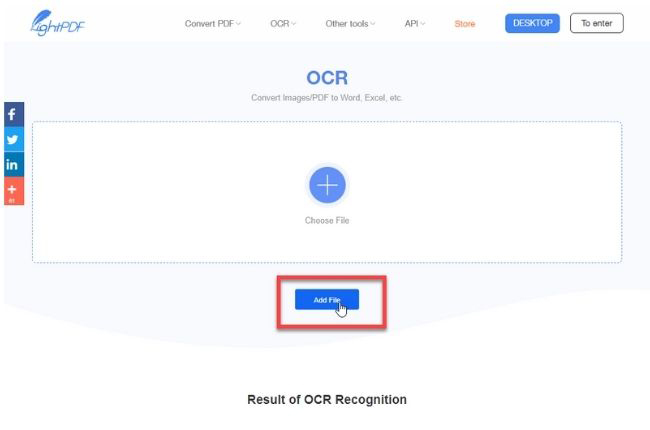
- Select Language and then select the preferred format. In this case, we will choose Word. Next, click To convert.
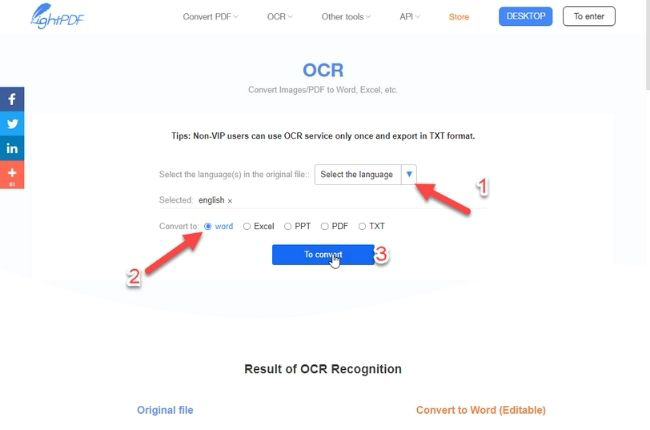
- After the conversion process, Download the file to your computer.
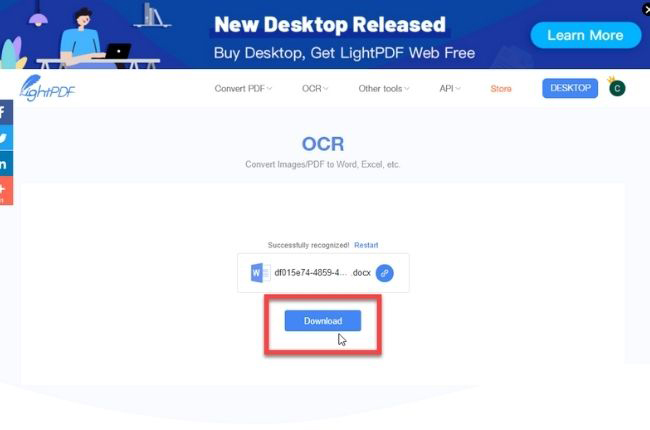
- The downloaded file will be opened in Word format. This is the time you can edit and modify your processed document.

ApowerPDF
Our next solution is ApowerPDF. This versatile program allows you to make a scanned document editable with an ease. In fact, it has a wide range of PDF editing and converting tools which you can use to edit, view, compress, split, combine and share your PDF files. Plus, it also has exceptional OCR features which allow you to directly turn PDF to editable formats without damaging its content. With this, you can add or remove images from your scanned document as well as insert signatures and annotations. Here are some simple steps on how to edit a printed document on the computer.
- Download the ApowerPDF in your PC.
- Launch the ApowerPDF software. On its main interface, open files that you want to edit.
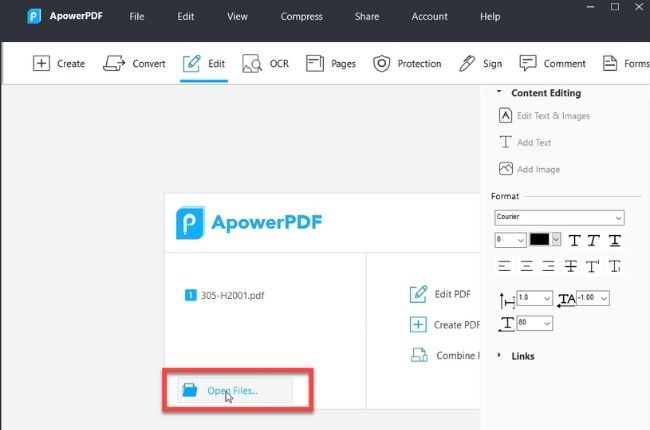
- Click the OCR option and choose language to make the scanned document editable.
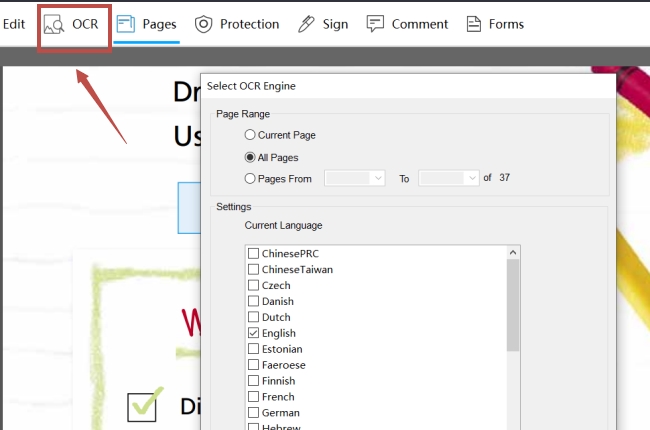
- Click the Edit option to Add Text or Add Image to your processed document. Modify a scanned documents with its editing features like formatting the font, size, and color of the text of the output.
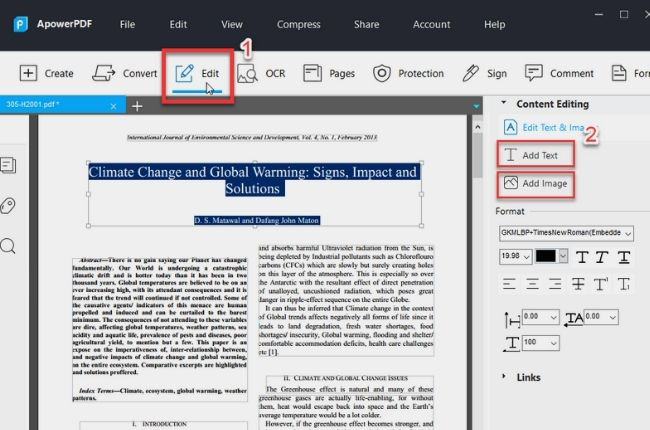
- Once done editing, you can simply click File and choose between the Save and Save As option.
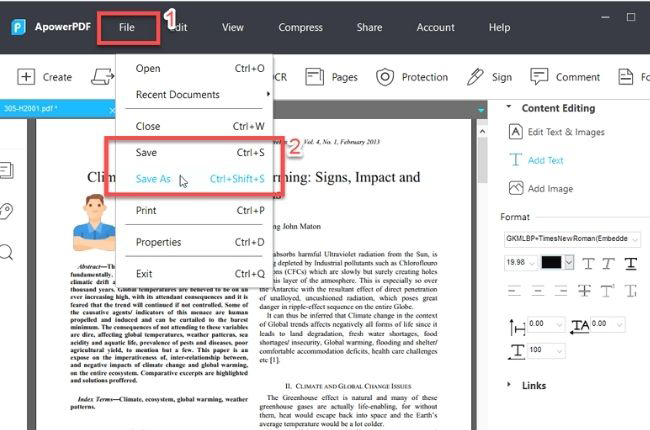
Apowersoft Scanner
Last but not the least way to edit a scanned PDF document is the Apowersoft Scanner. With the help of its OCR feature, it converts physical documents into digital content in iOS and Android. It recognizes text and images in a scanned document so you can edit them right away. This software allows you to extract text from PDF and images, rotate and resize your processed documents. To give you a better understanding of this tool, here are the guide to make changes to a scanned document.
- Download the Apowersoft Scanner on your mobile phone.
- Open the app and click the OCR button on its man interface to scan the document that you want to edit.
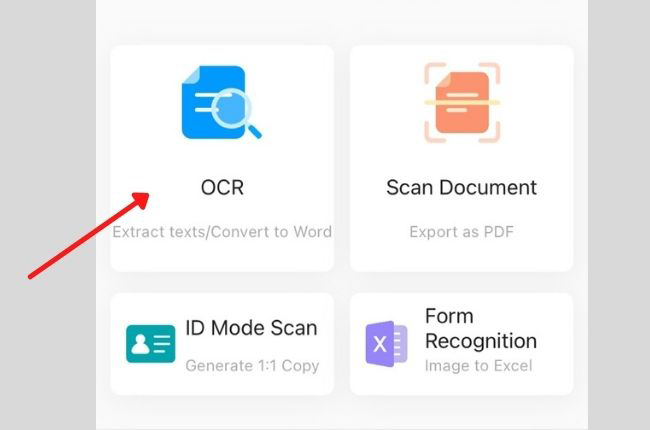
- After uploading the document, click the OCR button to convert scanned PDF document or imagem to editable format.
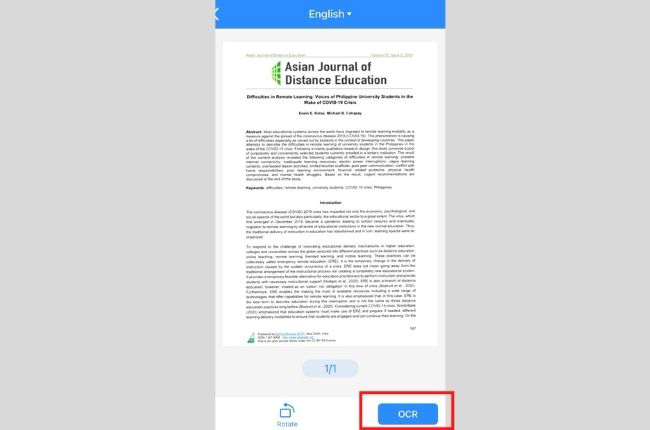
- Choose among the format that you want. In this case we need to make the scanned document into Word format. This will turn on the image below. Edit the text or you can copy it to your clipboard to modify it to Word app. If you’re done, click Export to share it via Email,Whatsapp, Facebook, etc.
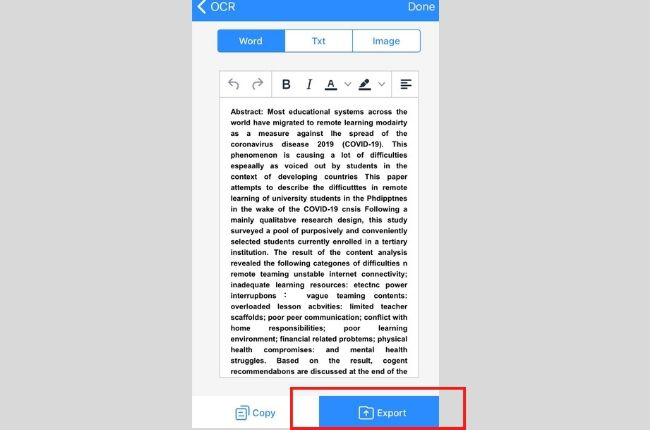
Conclusion
Editing PDF can be troublesome but with the solutions mentioned above, you can easily edit scanned documents through your computer or mobile phone. With this, you can save time editing processed documents as well as having professional looking documents without using scanning or copying machines.

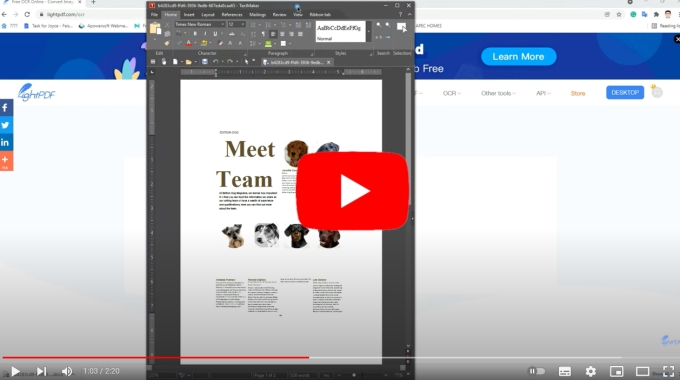
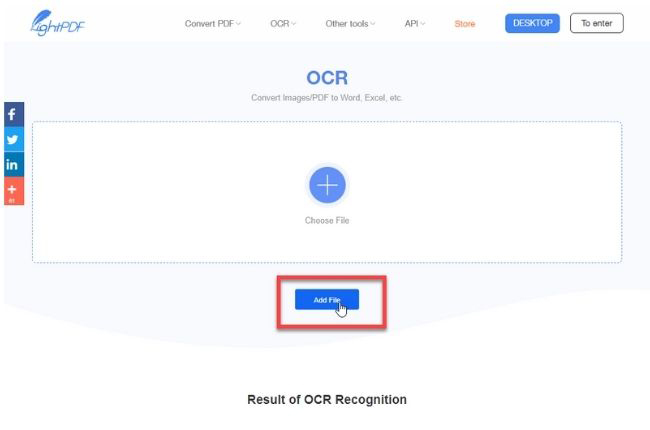
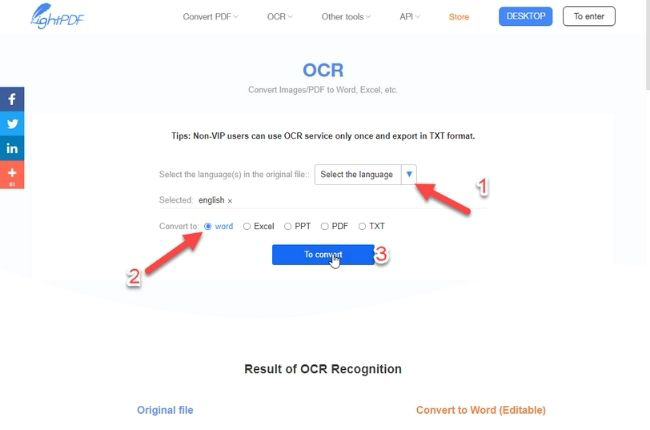
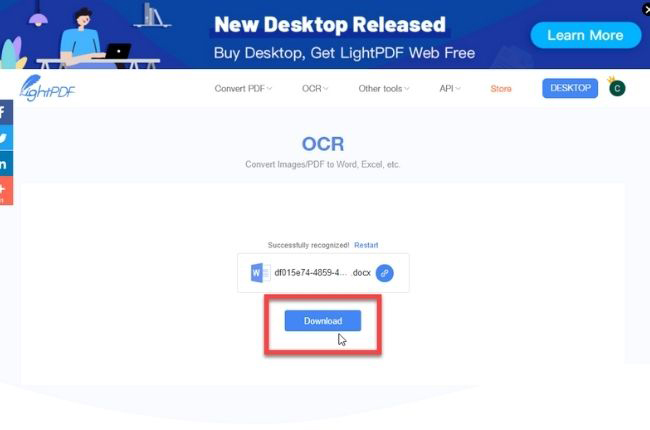

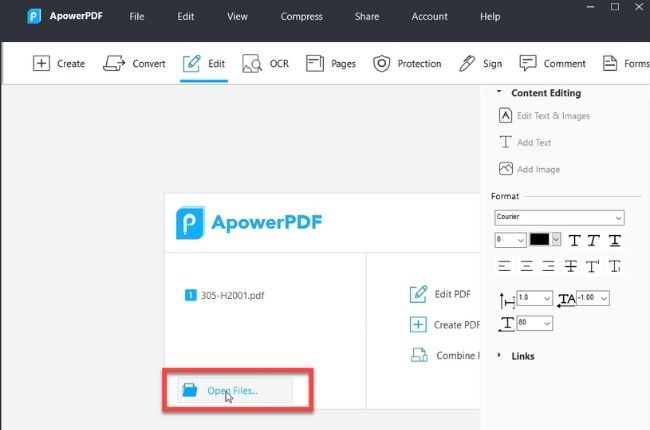
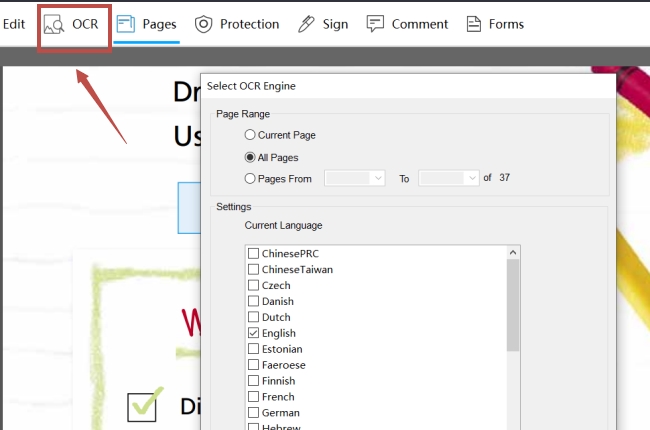
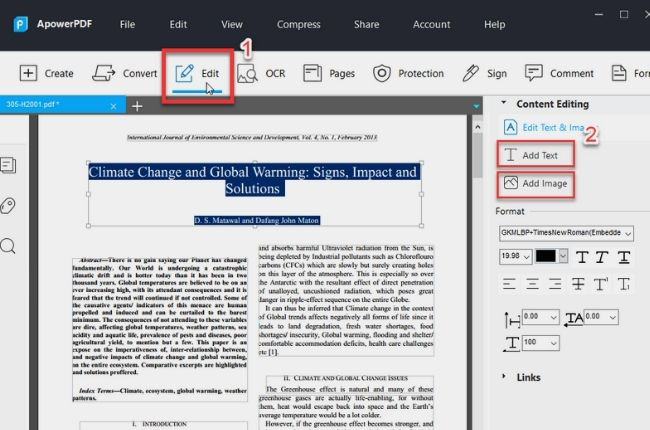
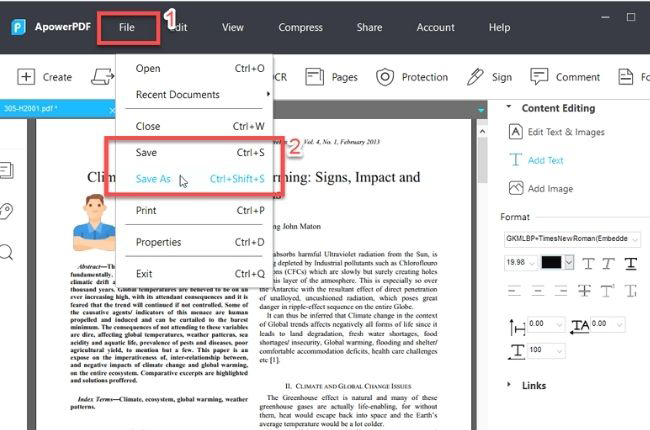
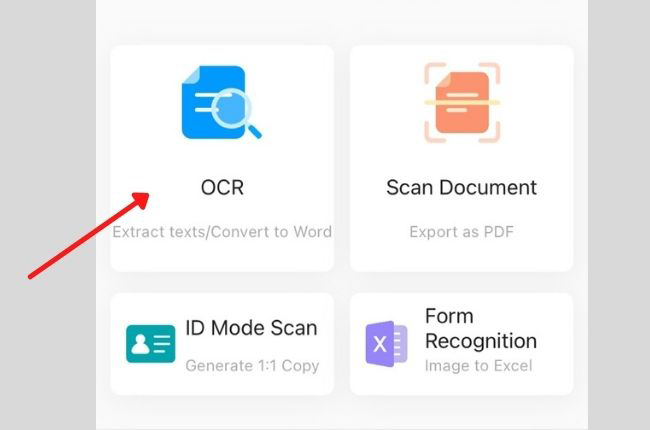
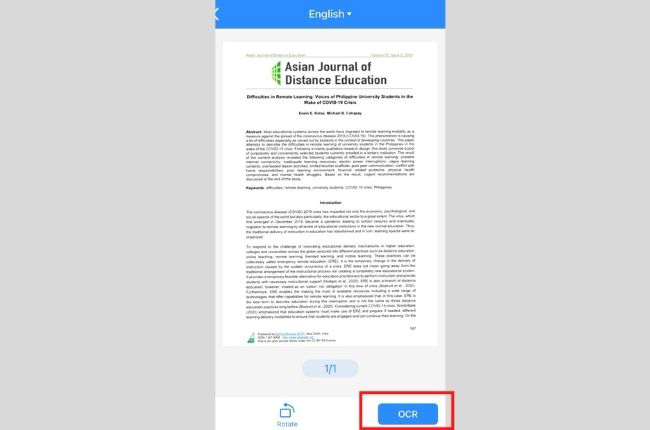
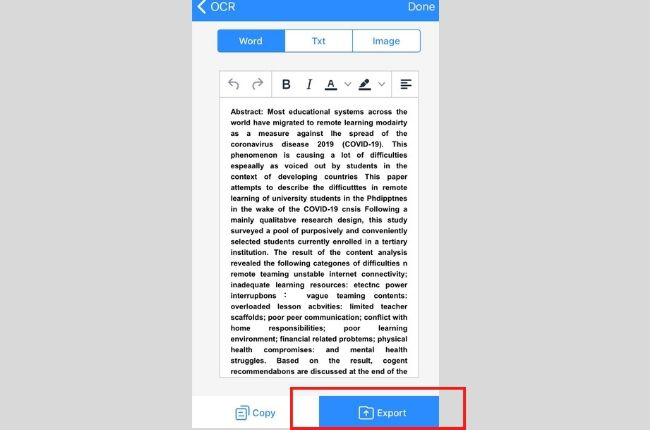
Leave a Comment