The Fast, Secure Way to Flatten a PDF
How to Flatten a PDF in 3 Easy Steps
Merge all layers and elements into one single layer in seconds

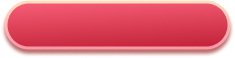


Is it free to flatten a PDF with LightPDF?
Yes, it's completely free to use once you subscribe to the 3-day free trial or upgrade to Premium. Free users can process up to 3 files, each smaller than 10MB.
What does “flattening” a PDF actually do?
Flattening a PDF removes all interactive or dynamic elements (like form fields, annotations, and layers), turning them into static content that can’t be edited.
Can I flatten just part of a PDF?
Currently, our tool flattens the entire document to ensure consistency. Partial flattening is not supported yet.
Will flattening change how my PDF looks?
Not at all. The visual layout, fonts, colors, and spacing remain exactly the same—only the interactivity is removed.
Is it safe to upload sensitive documents?
Yes. We use secure, encrypted transfer and automatically delete all files within 24 hours to protect your privacy.
Find more powerful tools to edit, manage and convert your PDFs
Add Password to PDF
Encrypt your PDFs with a strong password before sharing to ensure only authorized access.
PDF Eraser
Delete any unwanted elements including embedded signatures from PDF files when you need a clean version for reuse or re-signing.
PDF Watermark Remover
Remove watermarks and logos from PDF documents automatically.
PDF to Word
Turn your PDF into an editable Word document without losing formatting or structure.