Simple, Fast WebP to PDF Conversion
How to Convert WebP to PDF
Changing WebP to PDF online is now easier than ever. Just upload, convert, and save.

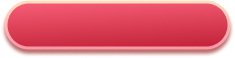


How do I convert WebP to PDF without installing anything?
You can easily convert WebP images to PDF directly through your web browser without the need to download or install any software. Just upload your WebP file to our online converter, and it will instantly process the image, generating a high-quality PDF document ready for download. This makes the conversion fast, convenient, and accessible from any device with internet access.
Can I convert WebP to PDF using only my browser?
Yes, this tool is fully web-based and requires no additional software. You can upload your WebP images and convert them to PDF online instantly, regardless of your operating system. Whether you are on Windows, Mac, or mobile devices, you can complete the entire process within your browser seamlessly.
Will the PDF keep the original WebP image quality and resolution?
Definitely. Our converter preserves the original image resolution and quality during the conversion process. The resulting PDF file will maintain crisp details and clear visuals, ensuring that your document looks professional and sharp.
Is the WebP to PDF converter free to use?
New users can enjoy a full-featured, no-obligation trial for 3 days, allowing complete access to all functions of the converter online. After the trial period, you can continue to use the service with a subscription, but you will find the initial free access helpful for testing the tool thoroughly.
Can I convert multiple WebP files to PDF at once?
Currently, the converter processes one file at a time to ensure optimized speed and output quality. This focused approach helps deliver clean, error-free PDF conversions quickly, providing you with a smooth and reliable experience.
Discover more ways to convert, edit, and manage your files.
WebP to PNG
Quickly convert WebP images to high-quality PNG with transparency preserved.
Image Watermark Remover
Easily remove watermarks from images while keeping the original quality intact.
AI PPT
Generate professional PowerPoint presentations fast using advanced AI technology.
PDF Eraser
Effortlessly erase unwanted content from PDFs for flexible editing.