Unlock Smooth Markdown to PDF Conversion Using LightPDF
How to Convert Markdown to PDF in 3 Simple Steps
Generate a clean, shareable PDF from any Markdown file in seconds

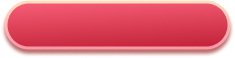


What elements of a Markdown file can be converted?
Our Markdown to PDF converter supports all standard Markdown syntax, including headings, ordered and unordered lists, tables, images, hyperlinks, and code blocks — ensuring your formatting stays intact.
Is there a limit on file size?
You can upload Markdown files up to 10MB each. For larger files or more advanced usage, you can subscribe to our 3-day free trial to unlock unlimited file size and convert md file to pdf freely.
Can I convert several Markdown files at once?
Yes. Batch conversion is fully supported. Simply upload multiple Markdown files, and we’ll process them all at once to save you time and effort.
Is this online tool safe to use?
Yes. Your privacy and file security are important to us. Files are temporarily uploaded to our secure servers for conversion and are automatically deleted shortly after processing. Nothing is stored permanently.
Is this service really free?
We offer a 3-day free trial, giving you full access to all features without limitations. During this period, you can convert md files to PDF as much as you like, with no hidden fees.
Discover more ways to convert, edit, and manage your documents
PDF to Markdown
Convert PDFs into structured Markdown files without losing formatting.
PDF to Word
Easily convert PDFs into editable Word documents while keeping the original formatting.
PDF to PPT
Transform your PDF into an editable PowerPoint presentation in just a few seconds.
PDF Watermark Remover
Remove any unwanted watermarks, logos from PDF files without leaving any trace, powered by AI.