Simple, Fast HEIC to JPG Conversion
How to Convert HEIC to JPG
Converting HEIC to JPG online has never been this quick—upload, convert, done.

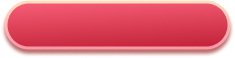


How do I convert HEIC to JPG on PC?
Simply open this page in any browser on your Windows or Mac computer, upload your HEIC file, and it will be converted to JPG instantly with no extra steps.
Can I convert HEIC to JPG on mobile devices like iPhone or Android?
Yes, this tool works smoothly on both iPhone and Android. Just open the page in your mobile browser, upload a HEIC photo from your gallery, and convert it to JPG instantly—no app or installation needed.
Will my images stay private during conversion
We fully comply with GDPR and other applicable data protection regulations to ensure your information remains safe. Uploaded files are promptly and securely removed from our servers within 24 hours after processing.
Do I need to install anything to convert HEIC to JPG?
No installation is required. This tool works entirely online, so you can convert HEIC to JPG in your browser instantly without downloading anything.
Will the JPG quality match the original HEIC image?
It is undeniable that the image quality will be somewhat compressed after being converted to JPG format, but we will try to retain the resolution, clarity and color accuracy of the original image to ensure that the image quality is basically the same as the original image.
Discover more ways to convert, edit, and manage your documents.
HEIC to PNG
Convert HEIC images to PNG format while keeping full transparency and image quality. Ideal when you need a lossless, editable alternative to JPG.
HEIC to PDF
Quickly convert HEIC files into PDF documents for easier sharing, printing, or archiving across devices and platforms.
Image Watermark Remover
Remove unwanted watermarks from photos automatically with AI. Clean up your images without damaging the background or key details.
PDF Watermark Remover
Delete logos, stamps, or watermarks from any PDF file with precision. Keep your documents clean and professional-looking.