LightPDF, the Best Choice to Make PDF Searchable Online
How to Make PDF Searchable in 3 Simple Steps
With a few clicks to make PDF file searchable

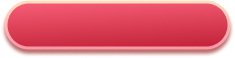


Is making PDFs searchable free?
Yes, it's completely free to use once you subscribe to the 3-day free trial or upgrade to Premium. Free users can process up to 3 files, each smaller than 10MB.
Will making a PDF searchable change its appearance?
No. The original layout, images, and formatting remain untouched while text becomes searchable.
What types of PDFs can I make searchable?
Scanned PDFs, image-only files, and PDFs without embedded text can be converted into searchable documents.
How accurate is the OCR?
Our OCR engine is highly accurate and supports multiple languages and fonts, but very poor quality scans may affect results.
Is my document safe during processing?
Absolutely. Files are encrypted during upload and automatically deleted within 24 hours for your privacy.
Find powerful tookkit to edit, convert and manage your files
Convert PDF to Word
Easily edit your PDFs by converting them into fully editable Word documents.
Compress PDF
Reduce file size without losing quality for faster sharing and uploading.
Merge PDF
Combine multiple PDFs into one seamless document for easier management.
Annotate PDF
Add annotations directly in your PDF online without download or install anything.