Quick and Easy SVG to PDF Conversion
How to Convert SVG to PDF
Use this tool to create PDF from SVG easily with just a few clicks.

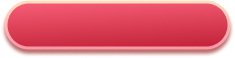


How can I convert SVG to PDF?
Just visit this page in your browser, upload your SVG file, and it will be instantly converted to a high-quality PDF—no installation required.
Will the converted PDF keep the vector quality?
Absolutely. The output PDF preserves the sharp lines, scalability, and layout of your original SVG file with no loss in quality.
How fast is the SVG to PDF conversion?
The conversion is completed depended on how large and numbers of your file is. Converting larger files or a greater quantity of SVG files will require more time to produce PDFs.
Is this converter safe to use?
Yes, all files are processed securely in your browser and deleted within 24 hours, fully complying with GDPR and data protection regulations.
Can I use this tool for free?
You can use it to convert your SVG files to PDF for 3 times. If you want more, you can subscribe to 3-day free trial or directly upgrade to premium.
Explore more tools for converting and managing graphics and documents.
PDF Compressor
Optimize the size of your SVG-converted PDF files without sacrificing image clarity or vector precision, making sharing and storage easier and faster.
PDF to Word
Convert PDFs to editable Word documents while preserving vector graphics and formatting for easy modifications.
PDF Editor
Edit your PDF files directly, adjust vector graphics, text, and images with full control and enhanced performance.
PDF Translator
Translate the text content of your PDFs into multiple languages instantly, helping you share SVG-based PDFs globally without language barriers.