Smooth and Secure ODP File to PDF Conversion
How to Convert ODP to PDF
Turning your ODP presentation into a PDF is simple and fast.

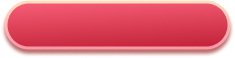


How can I convert ODP to PDF online without installing anything?
You can easily convert your ODP files to PDF directly in your web browser using this fully online ODP to PDF converter. There is no need to download or install any software. Simply upload your presentation file, and the tool will handle the conversion instantly. This process works smoothly on all major operating systems including Windows and macOS, ensuring seamless access anywhere.
Will this tool convert the entire ODP presentation into a PDF?
Yes, this converter processes the entire ODP presentation, converting all slides into a single PDF document. It preserves the original slide layouts, fonts, images, and formatting exactly as in your source file, providing you with an accurate and high-quality PDF output every time.
Is it free to convert an ODP file to PDF?
New users can enjoy full access to the ODP to PDF converter for three days at no charge. After this initial period, continued use requires a subscription to maintain uninterrupted access. This allows you to thoroughly test and evaluate the tool’s performance before committing.
What about the privacy and security of my files?
Your privacy is a top priority. Uploaded ODP files are securely transferred to our cloud servers for processing. After the conversion is complete, all files are automatically deleted from our servers within 24 hours to ensure your data remains confidential and protected.
What other file formats does this converter support?
Besides converting ODP to PDF, this versatile converter also supports formats such as ODT and ODS, among others. It offers a comprehensive suite of tools to handle various document conversions efficiently.
Explore tools to enhance your file conversion experience.
Excel to PDF
Convert Excel spreadsheets into clean, professional PDF documents for easy sharing.
Image Watermark Remover
Remove unwanted watermarks from images quickly and with high precision.
Resize PDF
Adjust PDF page sizes or dimensions to fit your specific printing or viewing needs.
PDF Comparison
Compare two PDF files side by side to easily spot differences and changes.