The Fastest Way to Replace Text on PDF Documents
How to Replace Text in PDF in 3 Easy Steps
Replace PDF text, right from your browser

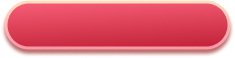


Can I replace any text in any PDF?
You can replace most editable text in PDF files. However, scanned documents or image-based text require OCR before editing.
Is LightPDF a free PDF text replacement tool?
Yes. You can replace text in PDF online for free with no registration required.
Will changing text affect formatting or layout?
No. LightPDF keeps the original layout, fonts, and positioning. Only your specified text is changed.
Can I search and replace multiple instances at once?
Yes. Our “find replace in PDF” feature lets you edit multiple occurrences in one step.
Is it safe to edit sensitive files online?
Absolutely. All files are encrypted, processed securely, and deleted within 24 hours of upload.
Find more ways to edit, manage, and convert your PDFs
Make PDF Searchable
Make scanned and image-based PDFs searchable in seconds, so you can quickly find, copy, or replace text with ease.
OCR PDF
Turn scanned documents into editable PDFs with accurate character recognition.
Redact PDF
Permanently hide or remove sensitive content before sharing a document.
Convert PDF to Word
Easily edit complex documents by converting them into Word format, then exporting back to PDF.