The Smarter Way to Convert PDF to RTF
How to Convert PDFs to RTF in 3 Steps
Quick, Easy, and Effortless

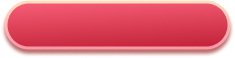


What happens to lists, tables, and links in my PDF?
When converting your PDF to RTF, key formatting like bullet points, numbered lists, tables, and clickable links is accurately preserved. This keeps your document clear and usable. For complex or custom layouts, a few manual tweaks may be needed to fully match the original.
Will it work with scanned PDFs?
This tool works best with PDFs that contain selectable text. OCR support for scanned or image-based PDFs isn’t available yet, but it’s in development and coming soon.
Can I edit the converted file in Microsoft Word or Google Docs?
Yes. The RTF output opens smoothly in Word and Google Docs. You can edit text, change fonts, adjust layout, insert images, and more—just like any regular document.
Will the layout look the same as the original PDF?
Core layout elements like paragraphs, headings, line breaks, and basic styles are preserved. Complex formatting may need minor touch-ups after conversion.
Is this really free to use?
New users get a 3-day free trial with full feature access and no limits. After that, a subscription is needed to continue using the service.
Discover the ready-to-use powerful toolkit to handle your PDF with ease
RTF to PDF
Effortlessly convert RTF documents into polished, widely compatible PDF files for easy sharing and printing.
PDF to Word
Convert PDF files smoothly into editable Word documents while preserving formatting and layout integrity.
PDF AI Agent
A versatile tool that effortlessly handles various PDF tasks, format conversion, watermark removal, PDF translation, and more, all seamlessly integrated into one platform.
Edit PDF
Easily modify your PDF content by adding, deleting, or rearranging text, images, and pages within the document.