Simple, Fast TIFF to PDF Conversion
How to Convert TIFF to PDF
Easily convert TIFF files to PDF online in three steps.

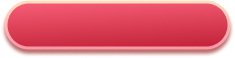


How do I convert TIFF to PDF online?
Simply upload your TIFF file directly on this page, and the converter will process it instantly within your browser—no extra steps or software needed, making it quick and convenient.
Is this TIFF to PDF converter free?
Yes, you can convert TIFF files to PDF for free with some usage limits. For users needing unlimited conversions or additional features, premium plans are available.
Do I need to install any software?
No installation is required at all. This is a fully web-based TIFF to PDF converter that works seamlessly in all major desktop browsers, so you can convert files anytime without downloading anything.
Can I convert TIFF files on my mobile device?
Yes, our TIFF to PDF converter works smoothly on mobile browsers, allowing you to upload and convert TIFF files directly from your smartphone or tablet without any apps or downloads.
Will the converted PDF retain the original TIFF image quality?
Absolutely. Our converter ensures the PDF output maintains the high resolution and clarity of your original TIFF images, producing professional-quality documents suitable for printing, sharing, and archiving.
Discover more tools to convert, edit and mange your images and documents.
HEIC to PDF
Easily convert your HEIC photos into high-quality PDF documents while preserving original image clarity. Perfect for archiving and sharing across devices.
Edit PDF
Edit your PDF files with ease by adding text, inserting images, making annotations, or rearranging pages as needed.
Photo Watermark Remover
Use AI-powered tools to quickly remove unwanted watermarks or blemishes from your photos, restoring them to a clean, professional look.
PDF to Word
Convert your PDF documents into editable Word files, maintaining the original formatting for seamless editing and collaboration.