From HEIC to PDF, Fast and Fuss-Free
How to Convert HEIC to PDF in 3 Simple Steps
Quick, clean, and 100% online, get your PDF in just a few clicks

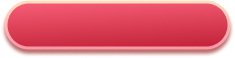


What’s the difference between HEIC and PDF?
HEIC (High Efficiency Image Container) is a modern image format mainly used by Apple devices. It’s great for saving space, but not widely supported. When you convert HEIC to PDF, you make sure your images can be opened and used anywhere — no extra apps needed.
Will converting HEIC to PDF reduce image quality?
No. Our HEIC to PDF converter keeps your image’s original resolution and clarity. The visual quality will remain high, even after conversion. If you plan to print or share the files professionally, you can rely on the output to look just as sharp as the original.
Can I convert multiple HEIC files to PDF at once?
Yes but it only available for premium members. Simply select or drag in several HEIC images, and each one will be converted to its own PDF — all in one go. It's perfect when you need to convert an entire photo album from HEIC to PDF quickly.
Is this Online HEIC to PDF converter safe to use?
Absolutely. Your privacy is a priority. All conversions are done in your browser, which means once you leave the webpage you lost the access to the converted photos. We will also delete them permanently regularly.
Does it work on mobile and tablet too?
Yes, no app needed! You can convert HEIC to PDF free using any browser on your iPhone, iPad, Android phone, or tablet. It’s fast, responsive, and works just like on a desktop.
More tools to convert, edit, and mange your documents and images
HEIC to PNG
Convert HEIC photos to PNG format with transparency preserved and high-quality output, perfect for web use and editing.
PDF Compressor
Compress your HEIC-converted PDFs to reduce file size while maintaining image clarity, making sharing and storage more efficient.
Photo Watermark Remover
Easily remove watermarks and unwanted elements from your photos using AI-powered tools, ensuring clean and professional images before conversion.
PDF Watermark Remover
Remove unwanted watermarks from your PDF documents quickly and securely, enhancing readability and presentation.